Choosing Between Photoshop and Procreate for Graphic Work
When undertaking graphic work, the choice of software is crucial. If you’re considering working on a tablet and are unsure whether to go for Photoshop or Procreate, let’s explore the strengths and weaknesses of each to help you make an informed decision.
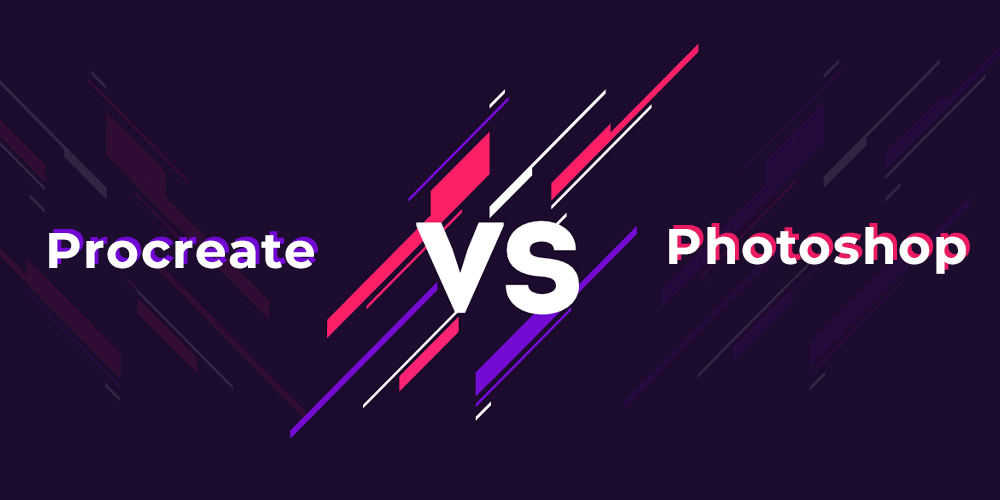
Overview of Photoshop and Procreate:
- Adobe Photoshop:
- Widely known as the standard professional application for photo editing, graphic design, and image creation.
- Leader in the graphics software market but often criticized for its price.
- Offers a comprehensive set of features and tools for various creative projects.
- Procreate:
- Digital art application designed for illustrators, known for its effectiveness in creative activities like illustrations, animations, and paintings.
- Primarily intended for iPad users, optimized for use with the Apple Pencil.
- Simple, practical, and efficient, providing fluid and fine pencil strokes.
Pros and Cons of Procreate:
Advantages of Procreate:
- Easy to use with a non-intimidating interface.
- Customizable tools, including brushes, inks, pencils, and charcoal, offering a hand-drawn feel.
- Diverse brush settings, more customizable than Photoshop.
- Excellent touch sensitivity for touchscreen use.
- Phone version functionality allows drawing on the go with iPhones.
- Supports various formats (PSD, MP4, TIFF, PNG, PF, JPEG).
- Time-lapse in 4k for recording progress and creating engaging videos.
Disadvantages of Procreate:
- Limited to Apple products; no cross-platform support.
- No free trial version is available.
- Lacks adjustment layers and vectors, limiting drawing capabilities.
Advantages of Photoshop:
- Versatile and powerful software with a wide range of features.
- Extensive experience in the market, making it an industry standard.
- Cross-platform support, available on both PC and Mac.
- Offers adjustment layers, vectors, and a comprehensive set of tools.
Our Opinion:
These two products are not interchangeable, as they cater to specific tasks. For novice users, Procreate might be sufficient and cost-effective. If you’re using Apple devices, Procreate is well-adapted.
However, for more advanced graphic design tasks, especially on a PC or non-Apple product, Photoshop remains a robust choice. Interestingly, both products can be used together for complementary purposes, offering a versatile approach to graphic work.
