CapCut, initially designed for TikTok, has become a widely used editing software for photo and video projects on Windows, Mac, and mobile platforms. While CapCut is user-friendly, the expertise of a freelance video editor can elevate the quality of your videos, be it for marketing, entertainment, or informational purposes.
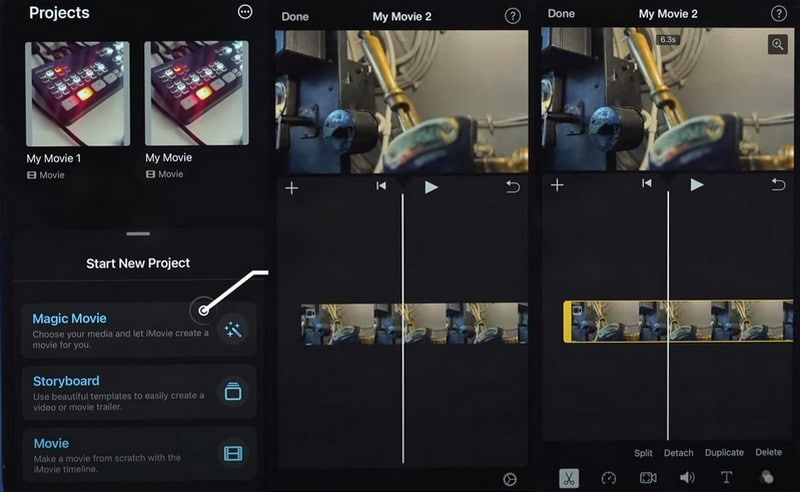
Let’s delve into 10 alternatives to CapCut, explore reasons for considering a switch, identify the best free alternative, and provide tips for finding the right substitute.
1. YouTube Create: The New Contender
Launched in September 2023, YouTube Create is a free mobile application available on Android and iOS. With an intuitive interface and a variety of tools, it has gained popularity. However, limitations include a relatively small feature set and the inability to export videos to other platforms.
2. Creating 360° Videos with Final Cut
Designed for experienced Mac users, Final Cut is a professional video creation software with a 90-day free trial. It offers an intuitive interface, direct access to all features, and is especially adept at producing 360° videos. Drawbacks include its exclusivity to macOS and the necessary investment of €349.99 for long-term use.
3. DaVinci Resolve: Image and Audio Quality Focus
DaVinci Resolve, available on Windows, macOS, and Linux, is known for its emphasis on color and audio processing. Created by Blackmagic Design, it offers powerful color calibration tools and a multitrack interface similar to CapCut. However, its extensive features require time and specific training. The full Studio version is priced at €275.
4. Filmora: Quality/Price Ratio Gem
Filmora, available on Windows, Mac, iOS, and Android, stands out for its accessibility and professional editing tools. The trial version is free, but unlocking all features and removing watermarks costs €79.99 for lifetime access or €44.99 for a yearly subscription.
5. Blender: Animation Creation Software
Blender, a free and open-source software known for 3D creation, is ideal for animated films and video games. While feature-rich, its less ergonomic interface may require some exploration.
6. Animoto: Music and Text Resources
Animoto is an affordable online tool with a vast library of audio resources and text templates. While it excels in creating marketing storyboards or slideshows, its free version has limitations, including a watermark.
7. Adobe Premiere Pro: Adobe’s Alternative
Adobe Premiere Pro, part of the Adobe suite, offers advanced editing features and an intuitive interface. However, mastering it can take time, and the €23.99/month price tag may be a deterrent for amateurs.
8. HitFilm Express: Expert in Filters and Effects
HitFilm Express, priced from €0 to €19.99/month, specializes in visual effects on Windows and macOS. It’s suitable for informed creators and comes with an active community and numerous tutorials.
9. Free Editing with OpenShot
OpenShot, a free video editor available on Mac, Windows, and Linux, offers various editing features without watermarks. However, it can be unstable.
10. PowerDirector: Versatile Tools
PowerDirector, downloadable on all systems, provides a versatile editing experience for free. The subscription version, starting from €2.58/month, offers additional resources.
Why Look for an Alternative to CapCut?
While CapCut is excellent for all audiences, some features are exclusive to the pro version, priced at €54.99/year. Consider alternatives for specific professional features, compatibility, or multi-access within a business context.
Is there a Good Alternative to CapCut Pro?
For a paid option, Filmora offers excellent value for money. Final Cut is a top choice for Apple users despite its price. For a free alternative, DaVinci Resolve stands out, particularly for image and audio processing.
Our Tip for Finding an Alternative to CapCut
While CapCut is accessible to all, many applications can meet your needs. Freelance graphic designers can help you explore possibilities without delay, creating plans, clips, and images efficiently.
